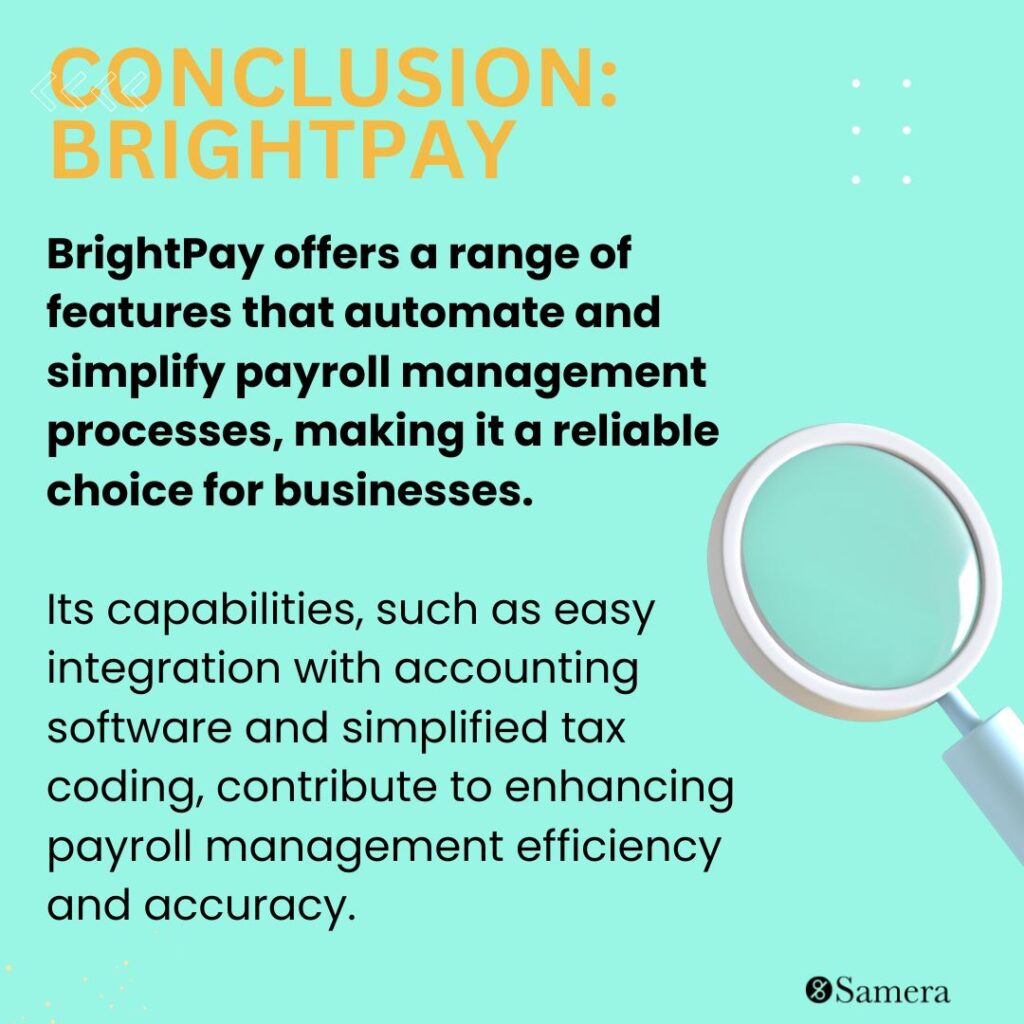Payroll management of human resources (HR) is an essential component of every business. However, HR has typically been a very manual departmental process. Most of these manual tasks are tedious and prone to mistakes. With the development of AI and automation technologies, HR services may automate their procedures to a greater extent, which will boost employee satisfaction.
There are a lot of advanced payroll management solutions on the market right now. In order to evaluate an appropriate system, you need to dive deep into what each software is offering and how it fits best in the business’s scheme of things. With the right payroll management software, your payroll and accounting teams can collect, produce, and update data, as well as streamline numerous duties for workers, by automating repetitive processes. This will make businesses more efficient, governed by regulations, and productive.

In this blog, Samera reviews BrightPay, one of the UK’s leading payroll management and accounting software.
BrightPay at a Glance
A desktop-based payroll system for companies in Ireland and the UK is called BrightPay. Numerous payment schedules, paycheck printing, different third-party integrations, and limitless email and phone support are some of its key features. It adds strong online capabilities as an alternative cloud-driven extension to the desktop payroll software, offering cloud-secure backups, web-based employer dashboards, yearly leave management, real-time payroll submission and approval, and a self-service portal for staff members. Although BrightPay’s desktop application is still used to process payroll, the data is now stored on the web on an encrypted cloud-based server.
5 BrightPay Features Helping You Stay Ahead
Easy Integration with Top Accounting Software
With the help of BrightPay’s payroll journal capability, customers may produce wage journals from completed pay periods that can then be imported into different accounting programs. Accounting software such as Zoho Books, Sage, Quickbooks, Xero, and others are integrated with BrightPay’s payroll journal API.
With that, customers can seamlessly transfer the payroll journal straight from BrightPay to their accounting software thanks to this direct interface. By doing away with the requirement to export the CSV file from the payroll application and import it into the accounting software, this accounts software integration saves time and lowers the possibility of mistakes.
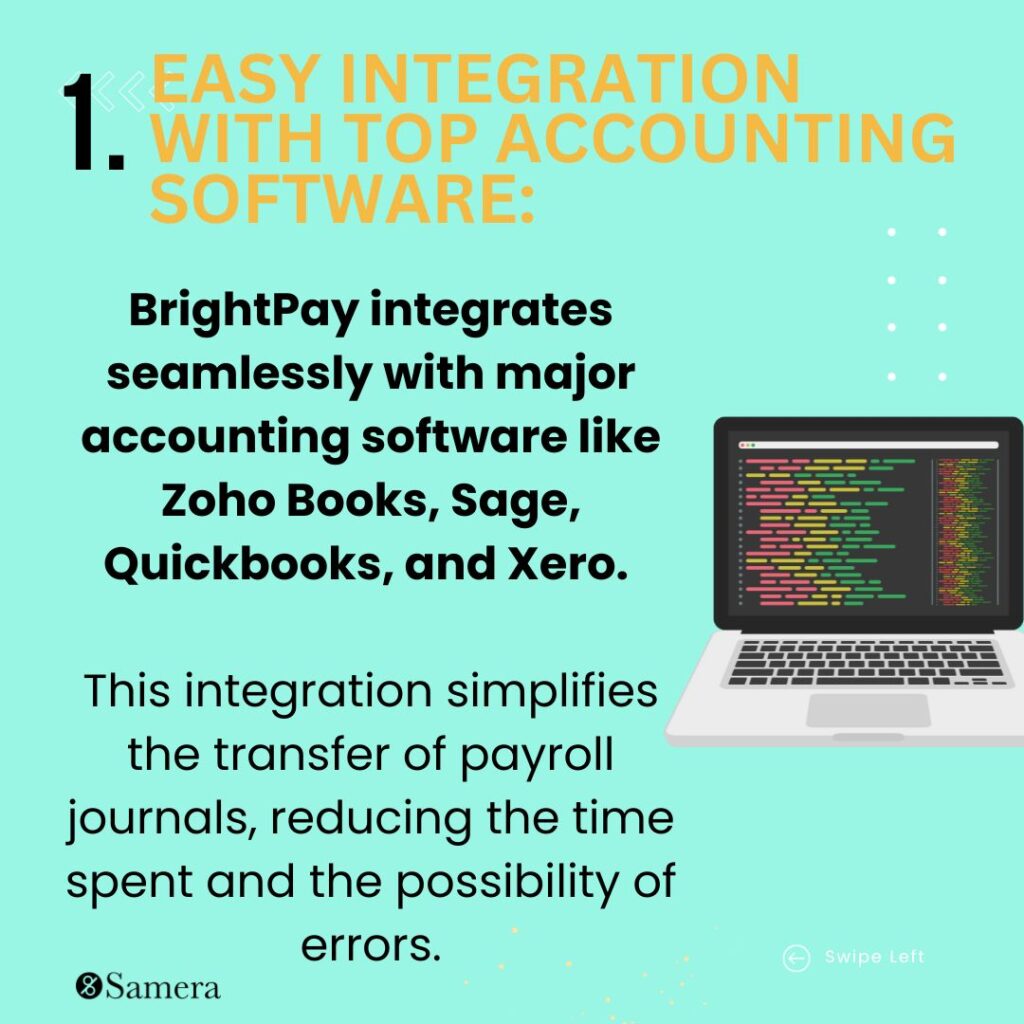
Hassle-Free Batch Payroll Processing
Users of BrightPay have the option to batch-process several employers at once. Users of the bureau will find this function to be quite helpful, especially those who have a large number of single-director firms or payrolls that remain consistent week to week. BrightPay connects to HMRC in this batch process to look for the most recent coding notifications for each employer. The count of active coding notices will be updated in case there are any coding notices.
Users may process or carry out an operation on several employer records with just one click by using the Batch Operation option on the BrightPay launch window. If an appropriate payslip, such as an alert for automatic enrollment, is indicated for attention, the payroll will not be finalized. To complete payslips, check for coding alerts, and transmit pending RTI & CIS filings for many employers at once, batch processing is provided.

Ease of Access for Non-Accounting Professionals
There are distinct viewpoints that can be chosen by different end-users which makes it simple to use BrightPay for both accounting and non-accounting staff. Data may be made private and important information can be kept out of sight thanks to different “fronts” which grant different users somewhat varied access to each account.
Brightpay’s payroll input feature allows you to contact the employer with comments so that you may converse electronically. To check your payslips while on the move, Brightpay also provides a mobile application that can be easily downloaded to your smartphone. Additionally, BrightPay’s new WFH integration allows users to take advantage of all the cloud’s features while still using their local device’s strength and responsiveness.
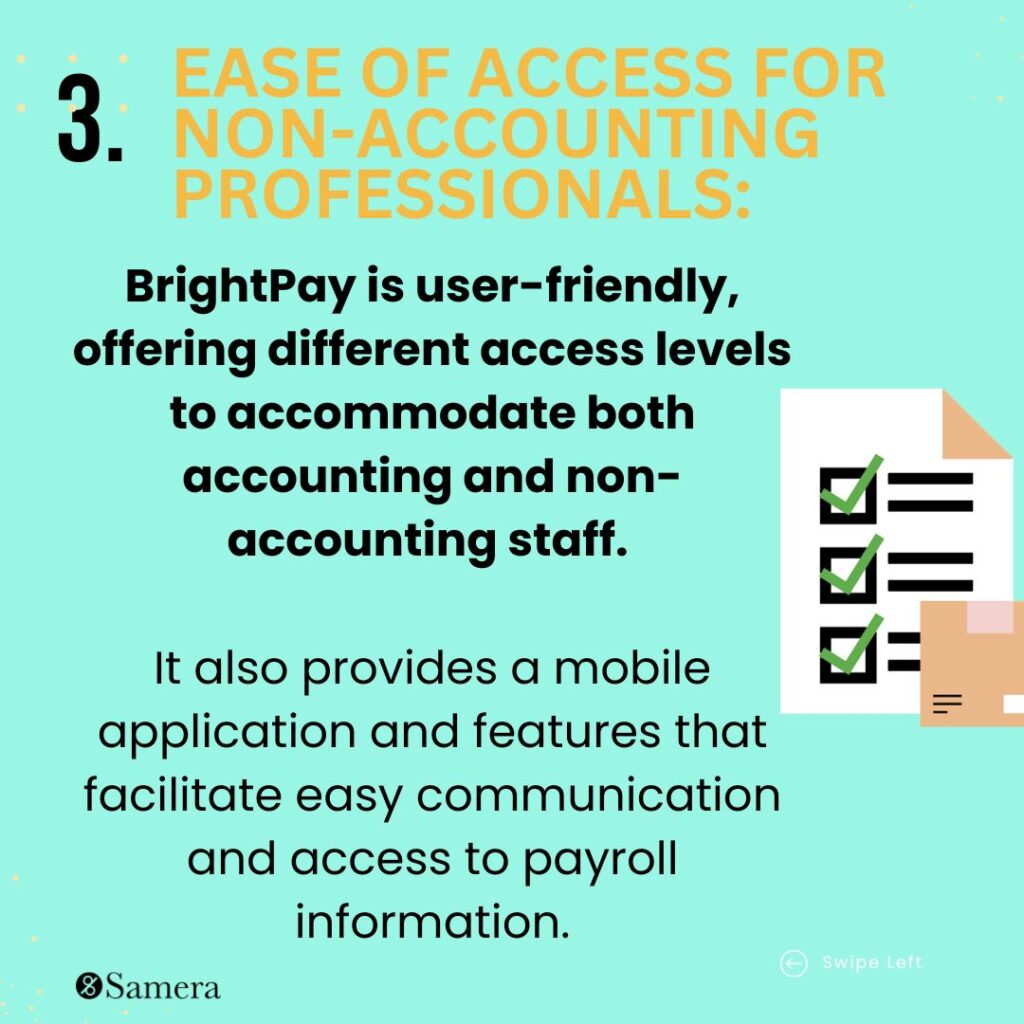
Simplified Tax Coding
Being able to instantly retrieve tax codes has made work easier for several Brightpay users. Employees can maintain real-time updated payment logs by always having the tax codes readily available. For instance, updating employee payments may be delayed while waiting for the HMRC to update or mail out tax codes. Because Brightpay is integrated with the HMRC, you can instantly update the tax codes of any employee if you use it.
Also, since Brightpay is fully HMRC recognized, the payroll procedure is expedited. Additionally, it manages complete auto-enrollment functionality that connects to pension providers and streamlines the release of contributions with just a click of a button. Along with other adjustments required to deliver payroll in light of the constantly-evolving government guidelines on furlough, it also determines 80% of furlough on your payroll.

Direct Pension Scheme Integration
BrightPay’s direct API integration helps streamline users’ automatic enrolment processes, allowing them to send their pension data with a single click of the mouse. Smart Pension, Aviva, The People’s Pension, and NEST all have direct API connectivity options through BrightPay. BrightPay is compatible with various pension plans in addition to the direct API connectivity with the pension plans.
In the absence of an API, customers must first store their pension information on local devices, then go into the web portal of their pension provider, and then upload the information for their pension plan. Users may produce and export contribution files as well as enrollment files, as needed, so they are ready to upload to different pension plans. These CSV files are tailored to each specific pension provider for simple upload. Many different traditional pension plans are supported by BrightPay as well, whether or not they are eligible for auto enrolment.
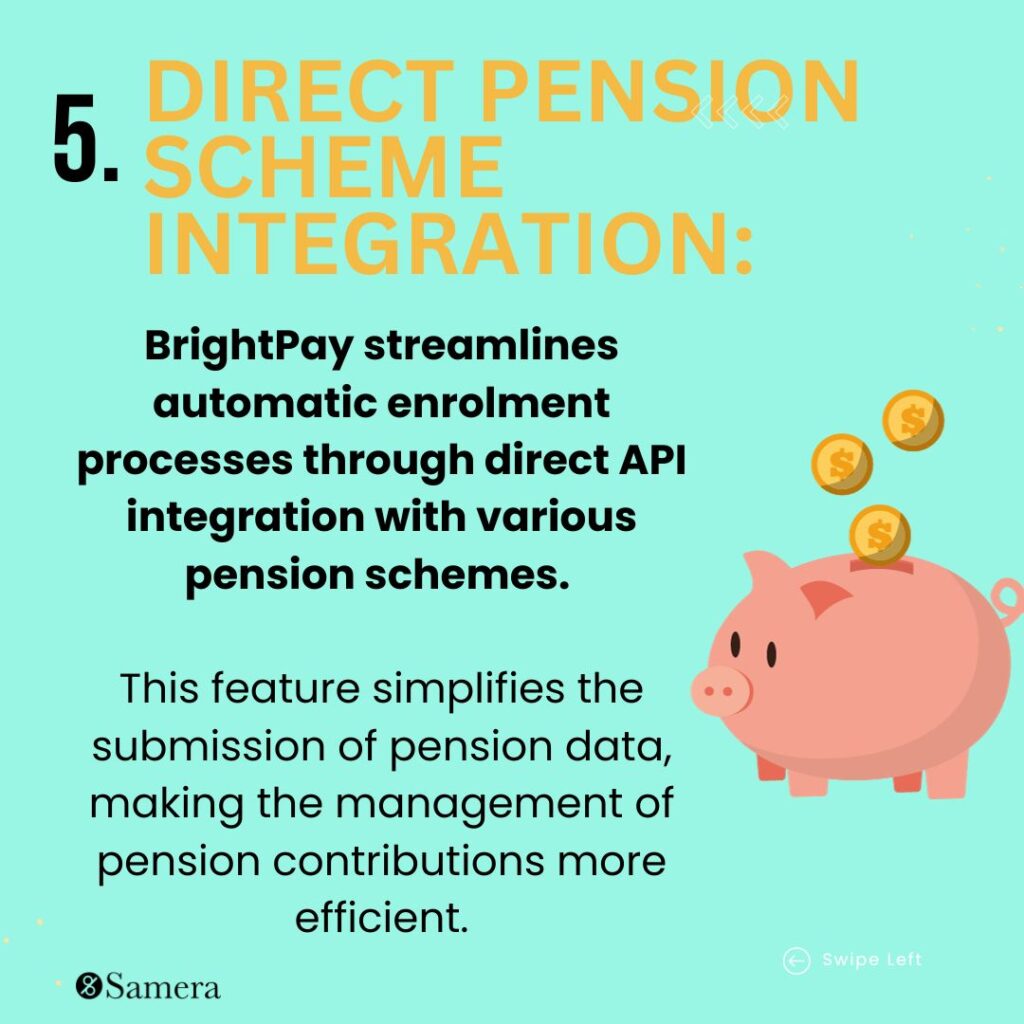
Did You Know?
- The global payroll management software market is expected to reach $25.5 billion by 2028. (Source: MarketsandMarkets, 2023 Global Payroll Management Software Market Report)
- Over 70% of businesses now use payroll management software to automate their payroll processes. (Source: Software Advice, 2023 Payroll Software Survey)
- Businesses that use payroll management software save an average of 20% on their payroll costs. (Source: American Payroll Association, 2023 Payroll Benchmarking Report)
- Payroll management software can help businesses reduce their risk of payroll errors by up to 90%. (Source: ADP, 2023 Payroll Compliance Survey)
- Payroll management software can help businesses improve employee satisfaction by up to 10%. (Source: Paycor, 2023 Employee Payroll Satisfaction Survey)
- Over 50% of businesses are planning to implement cloud-based payroll management software in the next 2 years. (Source: Gartner, 2023 Payroll Outsourcing Customer Satisfaction Survey)
Conclusion
There is absolutely nothing bad than paying an employee the incorrect amount or failing to pay them on time, therefore you must ensure that they are paid correctly and on time, for it may result in time loss, under-motivated staff, or even churn outs. That’s why, finding the right payroll management software for your business should be of utmost importance – something that you can entrust to BrightPay.
Many operational auto enrollment processes can be automated by BrightPay for you. The staging date must only be entered; everything else is simple. You will be able to decide your contribution rates while creating your auto-enrollment pension plan. Other auto-enrollment tasks, such as postponement, processing opt-in, opt-out, or join inquiries, assistance with auto-enrollment pension plans, and auto-enrollment reporting, are handled without any problems.